Execution of Clash Detection Services in Navisworks for composite models
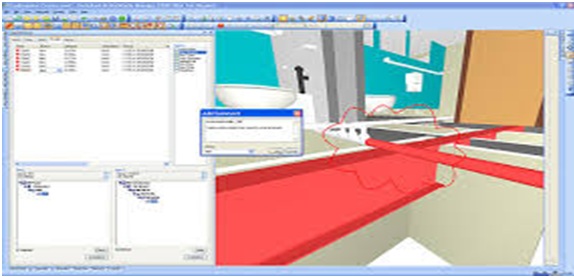
Autodesk’s Navisworks is a very powerful tool for architects and engineers in finding out clashes between the model elements. The process of reviewing the composite design of a large multidisciplinary project is certainly not that easy and requires applying standard tests and analysis to figure out the interferences between the model elements. The use of BIM has many advantages when it comes to executing Clash Detection Services because the analysis of BIM models is very convenient for architects and engineers.
Advantages of Using BIM While Executing Clash Detection Services
The Development of composite model: A composite model is developed with the assistance of Nevis works Manage by integrating BIM models generated for different disciplines. The knowledge of how to import and export Revit files or models in Navisworks is essential for developing a composite model. The information contained in the BIM models helps the software to analyze the models and optimize it for design development.
Performing clash detection in Nevis works: The important tools of this software enable the team performing clash detection services to verify the problems between the model elements. The problems that are identified during a review of the model are marked or highlighted by red line. The important issues concerning clash detection can be tagged to carry out follow up, with the help of tools in Navisworks. The already identified issues and problems should be carefully saved in the folders so that they can be used later on whenever needed.
The process of clash detection assists in the effective identification of the clashes in the composite model and removes the risk of errors in the final on-site construction process. The model interferences are automatically detected in the software which removes the space for human errors and negligence during model reviews.
Kinds of error that are detected during clash detection: Various kinds of errors are detected while executing clash detection services in Navisworks. They are mentioned below.
Hard clash: Hard clashes are those clashes wherein two model elements fight for the same space while intersecting each other. This usually happens because different engineers allot the same space to their model elements.
Clearance clash: When two model components or elements come closer or within a stated distance of each other it is called as clearance clash.
So when clash detection services are executed with Navisworks it leaves no space for errors to be occurring in the future when actual on-site construction activities begin.
